
FTC disclosure: This post contains affiliate links, which means I may receive a commission for purchases made through my links.
If you’re reading this, it’s probably because you’ve noticed that users aren’t staying on your website for long, or that your bounce rate is high and you want to reduce it. When you’ve got a high bounce rate, it shows Google that users aren’t finding your content helpful, so they’re leaving your website very quickly.
By improving the overall user experience, you can decrease your website bounce rate and make Google like you again! The more Google likes you, the higher you can rank in the search results. Sounds like a plan? Let’s do this!
The main goal is to keep users on your website longer. How do you do that? Well, you can have something that interests them so they are more engaged and stay on your website as long as possible.
In this blog post, you’ll learn 7 ways on how to bring down your website bounce rate and improve your user experience!
7 Ways to Keep Users Engaged on Your Website
1, Have a Fast Website
If your website takes forever to load, it’s time to speed it up!
You may not even realise that you’re losing potential clients because of a few extra seconds. Users have less attention span these days so you’ve got to make sure that your website loads within 2-3 seconds!
Regardless of how amazing your service is or how cool your website looks, unfortunately, most people just move on if they can’t be bothered to wait. When people are leaving your website so quickly, Google sees it as a bounce, indicating that your content wasn’t helpful at all.
A slow website could be the result of a few things, like images that are not optimized, a bad web host, or not enough space on the server, just to name a few. Maybe it’s time for an upgrade, or you may just need to spend some time going through unused media on your website.
2, Remove Social Media Feed
This may seem controversial because what’s the point of social media if you aren’t connecting all of them on your website? While these social media channels are fantastic for driving traffic to your website, they aren’t particularly effective at keeping people there.
You may have your Instagram feed on your website showcasing your beautiful gallery. Maybe because it looks nice and you think it’s doing you justice, you don’t realise that it’s potentially hurting your bounce rate.
Here’s why… When a user clicks on your Instagram feed, they may get distracted and never come back to your website. We all know how easy it is to fall into the social media rabbit hole! Mindless scrolling, anyone?
If your Instagram feed is encouraging your users to leave your website, maybe it’s time to remove it.
3, Add a Live Chat Function
Many users leave a website because they cannot find what they need on it, e.g. their questions aren’t being answered in the FAQ, or they don’t think you can help them solve their problems. One of the best ways to keep users on your website is to let them know that you’re the best person to help them with their enquiry.
By adding a live chat, you can initiate those conversations to see where they’re at on the journey and offer your professional help there. You can address those questions as they go along on different pages on your website. Many live chat platforms let you set up automatic chatbots to interact with your users at the cart/checkout and help them complete their purchase before they exit your website.
Bonus point: If you don’t already have an FAQ page, the live chat will be able to help you figure out what to include on it. Pay attention to those frequently asked questions in the chat!
If you’re looking for a live chat option, you can check out Tidio! You get up to 100 reachable visitors with the chatbots per month for FREE. This will be more than enough for those who don’t get a lot of traffic per month. Tidio’s paid plan options are also super affordable and totally worth it if you want to have an extra hand with replying to all those enquiries!
4, Write Longer and More Relevant Content
If you’re writing something of interest to your users, they shouldn’t be able to help themselves but to stay on your website because they find value in it. Don’t fixate too much on the length, but rather the depth of the information. Focus on creating useful content that truly helps your clients, and you’ll start seeing your bounce rate decrease. Best yet, they go ahead and purchase your product or service! Winning! If you’re ready to start producing some content for your website, the next point will help you!
5, Create Easy-to-Digest Content
Other than useful content, having easy-to-digest content is very important and will help decrease your bounce rate! If people need to squint their eyes to read your blog posts, you may need to increase your font size or choose a more legible font style. Your blog posts should also consist of clear formats and structures as people scroll down the page.
Here are 5 Ways to Make Your Blog Post Easier to Read:
→ Use different headers to emphasise your main points, e.g. H1, H2, H3
→ Have clear bullet points rather than long paragraphs when relaying important information
→ Add images or infographics to break down your paragraphs
→ Create useful audios/videos to complement your blog posts
→ Make it all about helping your readers solve their problem
Sometimes people only want to skim through the information, or they might be on the go, so having different content formats will definitely help them stay on your website for longer.
6, Offer More Similar Content
Given that the users already enjoy what you’re offering, you can keep them exploring more similar content on your website. Internal linking is a fantastic way to keep users on your website longer.
Here are 3 Ways to Create Internal Links:
→ Link them within your paragraph
→ Include a few “You May Also Like” text across the blog post
→ Add a “Related Posts” section at the bottom
Make sure you make those links pop so the users know they’re clickable. Many people make the mistake of having the hyperlinked text in the same colour and style as their body text. How would anyone know that they’re there for clicks?
Keep reading… The next point is super helpful if you want users to stay on your website longer!
7, ‘Open a New Window’ on Your External Links
If you’re linking to different websites in your blog posts, you may want to pay attention to this point. This small change can make a huge difference in your website bounce rate!
Similar to the first point, try your best to avoid having people click out of your website! By defaulting ‘Open a New Window’ on all of your external links, it’ll definitely help people stay on your website and reduce your bounce rate.
Most of the time, it’s as easy as checking the box that says ‘Open link in a new tab’.
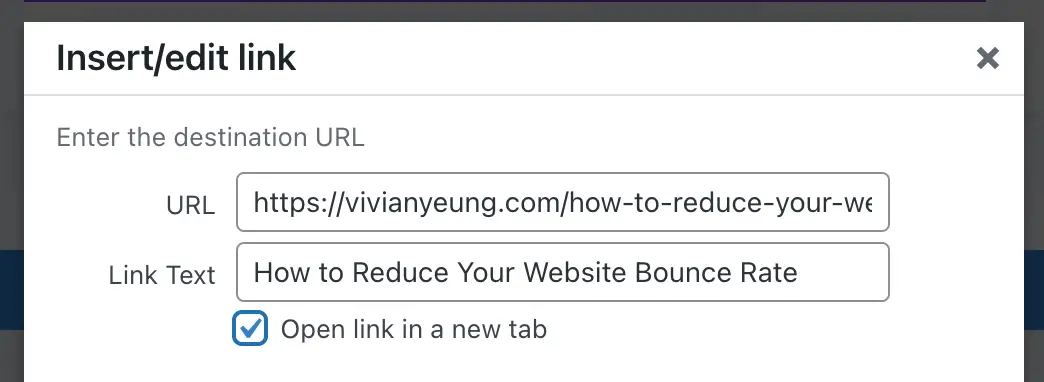
If you can’t see a box for that, you may change the Target from ‘None’ to ‘New window’.
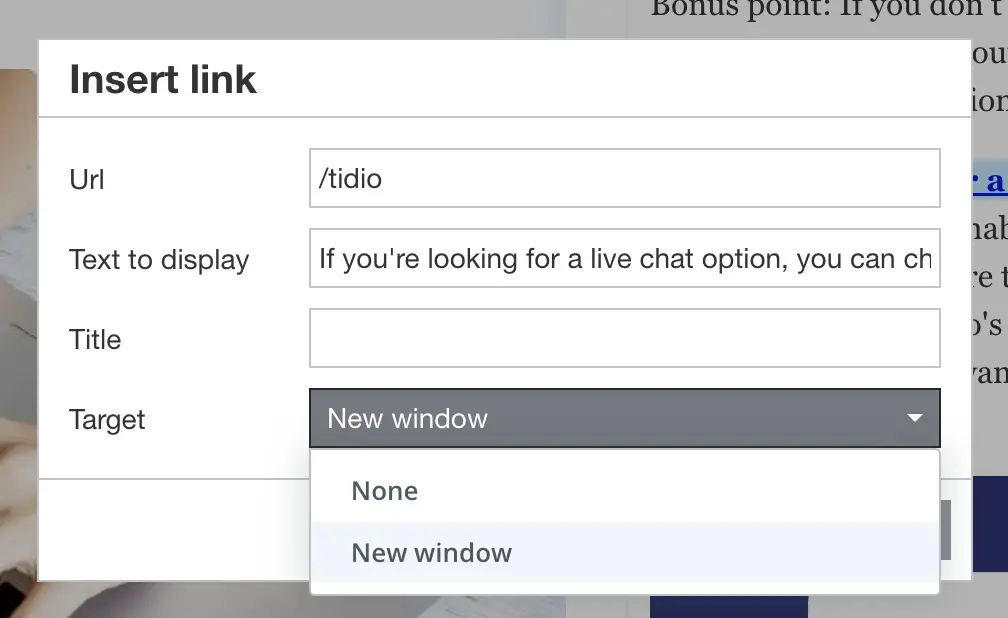
That’s it! Hope you got something from this blog post about how to bring down your website bounce rate.
At the end of the day, it’s about creating a better experience for your users so they stay on your website as long as possible. That way, Google will get an indication that your website is helpful to their users, and your bounce rate will decrease.
All the best with creating a better user experience and reducing your website bounce rate!
If you enjoyed this post and found it helpful, let me know in the comments below so I can create more similar content for you.
Loved this blog post?
Choose your favourite image below and pin it on your Pinterest board for later.

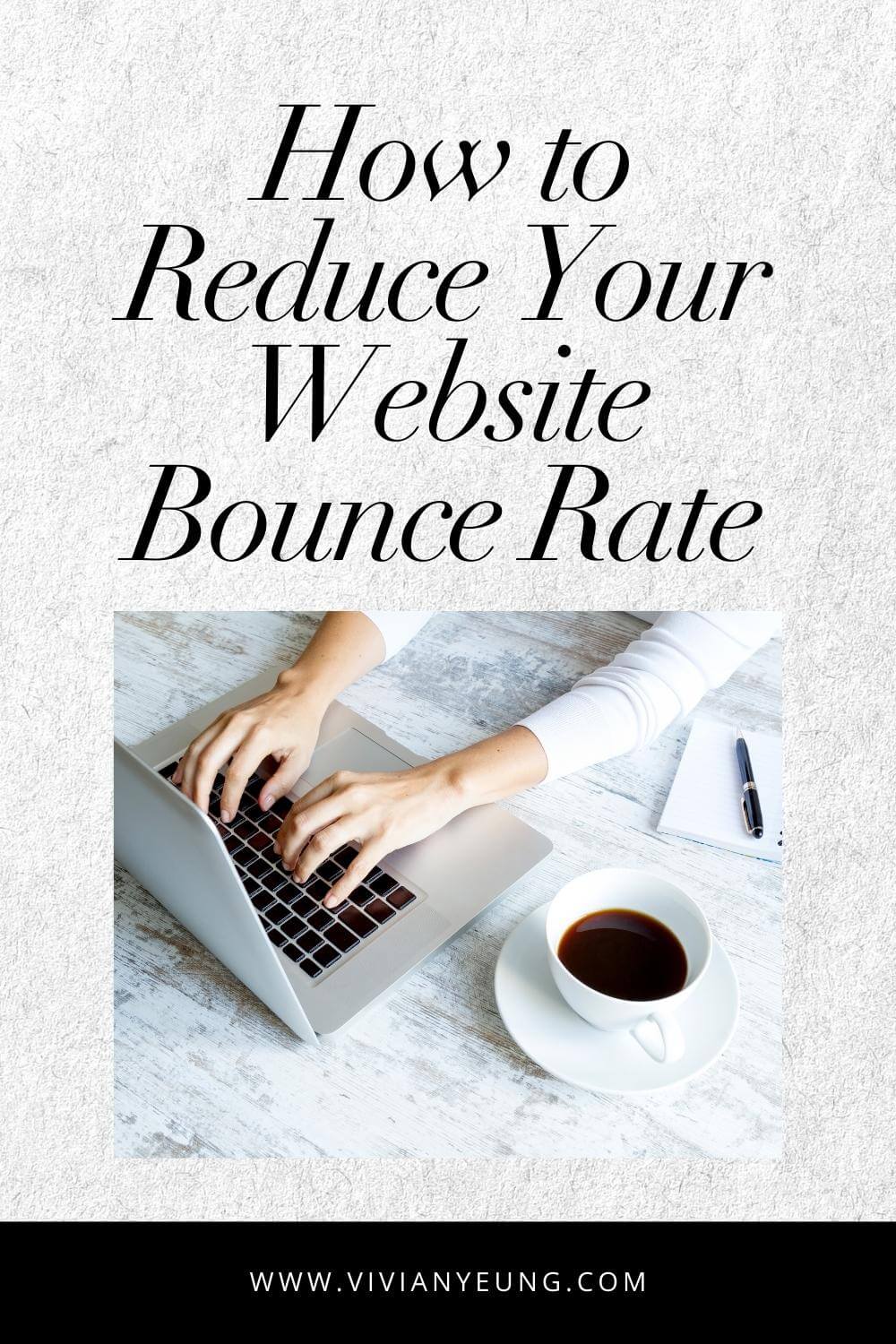

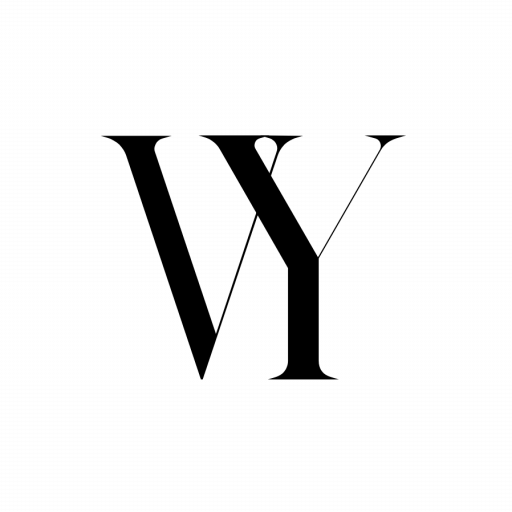



0 Comments